Registration of IoT Devices to the Campus Wi-Fi Network
ITSC has launched a new (Internet of Things) IoT Connection Service to enable the connection of various IoT devices to the campus network for conducting research, enhancing learning environment and building a smart campus.
The current University’s wireless LAN (WLAN) is IEEE 802.11a/b/g/n/ac compliant and supports authentication with IEEE 802.1x standard. Under the 802.1x authentication process, users must authenticate their identities using their usernames and passwords upon connecting to the campus WLAN. The device and the authentication server establish trust over the wireless connection if the user is successful, the device will then be authorised to access the campus WLAN.
Since not all IoT devices support 802.1x supplicant to connect to WLAN, ITSC had set up an alternative authentication method using the Private Pre-shared Key (PPSK) method. With PPSK, a group of pre-registered IoT devices can be authenticated to access the campus WLAN with a pre-assigned “key”.
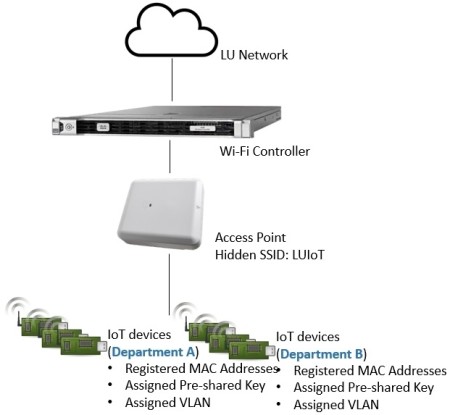
Figure 1. Private PSK (PPSK) setup for different IoT devices / sensors
To connect an IoT device with PPSK authentication to the campus WLAN, the device must fulfill the below requirements.
- Support 802.11a/b/g/n/ac connection (802.11 a/ac is preferred)
- Support WPA2-PSK
- Support hidden / non-broadcast SSID
- Support DHCP
The registration of IoT devices shall be requested on the behalf of an academic/administrative department and approved by the respective HoD. To register their IoT devices using PPSK authentication, departmental representative should submit an online service request form with adequate information on the ITSC Helpdesk system. ITSC will provide an authentication key to the applicant when the registration process is completed.
Currently a set of IoT devices inside the Leung Fong Oi Wan Art Gallery, are connected to the Internet with PPSK authentication.
Details of the registration system can refer to: Connection of IoT Devices to the Campus Wi-Fi Network

