Re-registration for 2FA Service
Available to:
How to register/re-activate:
1. Access to the Two-Factor Authentication (2FA) Retreve User ByPass Code site (https://2fa.ln.edu.hk/rbc.php).
2. Enter your Lingnan username and password, check "I'm not a robot" click "Login" obtain your ByPass Code.

3. The ByPass code has been sent to your personal email, obtain your ByPass Code in your registered personal email address.
(ByPass code is valid for 1 hour. To prevent denial-of-service DoS attack, once you Retrieve a ByPass code you cannot repeat the retrieve ByPass code action within 5 Minutes.)

4. Click "Dismiss" button to go back to the 2FA registration page (https://2fa.ln.edu.hk) and log in using your Lingnan username and password.
.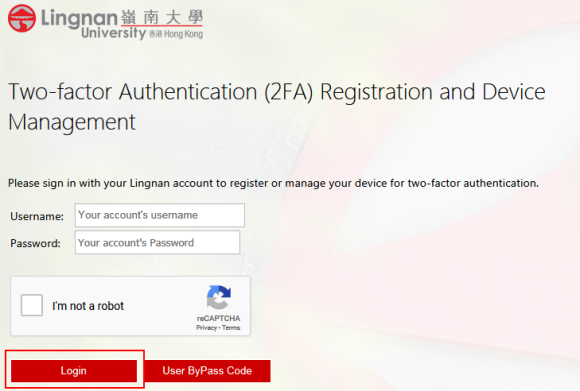
5. Wait until the DUO mobile login screen appeared and click "Enter a Passcode"
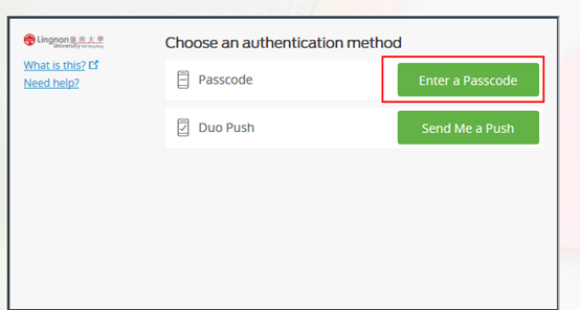
6. Enter the Passcode and click "Log in".
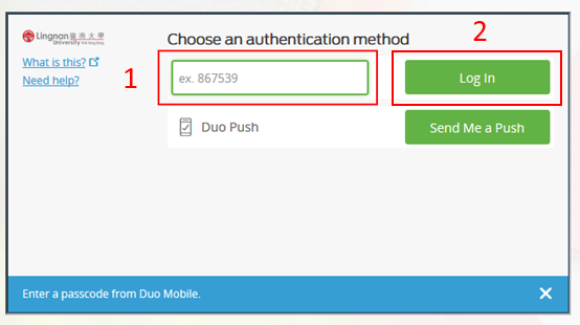
7. Click the "Device Options" besides the reigster device and then click "Active Duo Mobile"
8. Follow the on-screen instruction to select your type of device and its operating system, same as step 4 and onwards from the following web manual:
User Guides:
- Two-Factor Authentication (2FA)
- How do I download the Duo Mobile APK?
- Register for 2FA Service
- 2FA Authentication with Mobile App
- 2FA Authentication with ByPass Code

