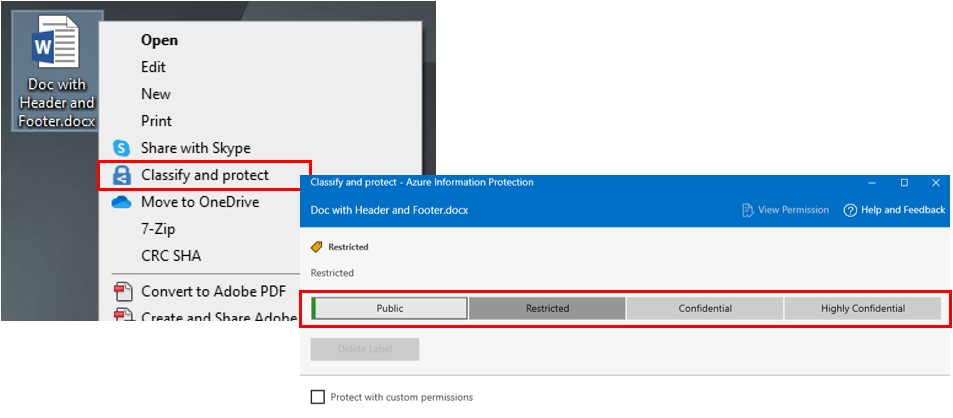How to Label Document Files
Office 365 Documents
Click the sensitivity button  under the "Home" menu and select the corresponding classification label for the document.
under the "Home" menu and select the corresponding classification label for the document.
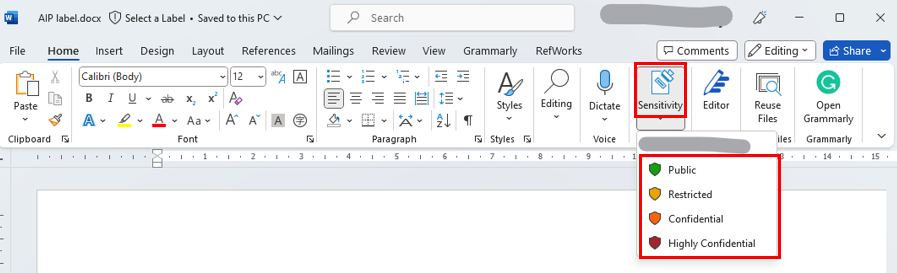
Office 2016/2019 Documents
Click the sensitivity button  under the "Home" menu and select the corresponding classification label for the document.
under the "Home" menu and select the corresponding classification label for the document.
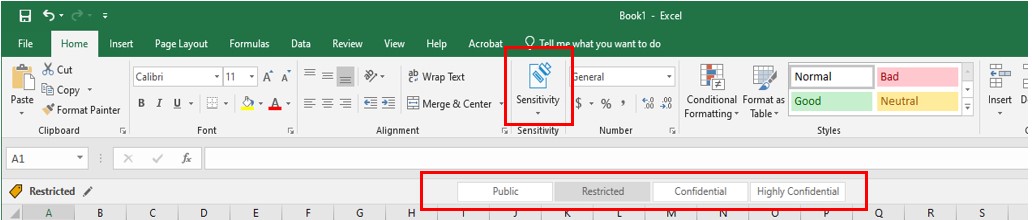
Other Document Types
Besides Microsoft Office documents, users can label other supported document types by selecting “Classify and protect” on right clicking the file. Then select the appropriate classification label in the pop-up window and click the “Apply” button to label the file.