Instructions for Releasing Quarantined Spam Messages
User will receive at most, two spam summaries for those quarantined spam messages on a daily basis, one at 7 AM and the other at 4 PM.
The summary of quarantined spam messages will look like this:
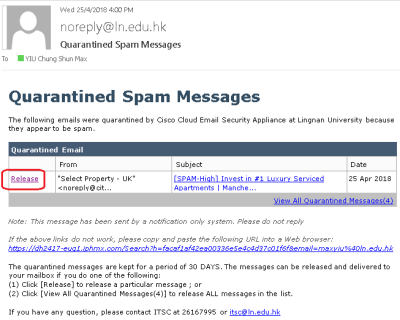
If you have identified any false positive messages (genuine emails but regarded as SPAM emails), you can release a quarantined spam message by simply clicking the [Release] button to release that particular message.
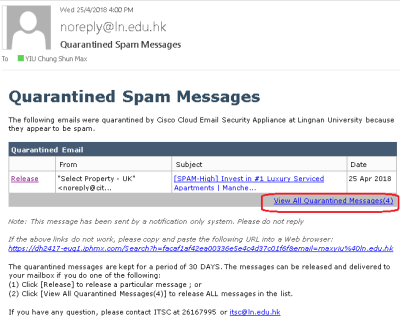
If you want to release several quarantined messages at a time, please visit the overall quarantine page by clicking the "View All Quarantined Messages", then check the appropriate messages, select "Release" and click the "Submit" button.
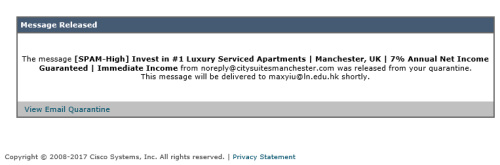
Messages will be released to your Inbox in less than 5 minutes.
Note: If you set a local spam filter, the released message may be filtered by your local filter.

