Apply for new departmental, project and contractor account
Available to:
A custodian should be assigned to manage the departmental, project or contractor account. The custodian can follow the steps below to apply for a new departmental, project or contractor account.
1. The custodian accesses the Helpdesk system by clicking the ITSC Helpdesk button under IT Corner of myLingnan Portal.
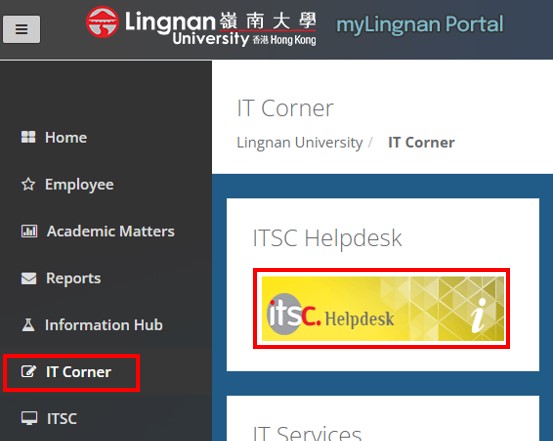
2. Select “Request a Service”. Under Categories, click “Account Services”.
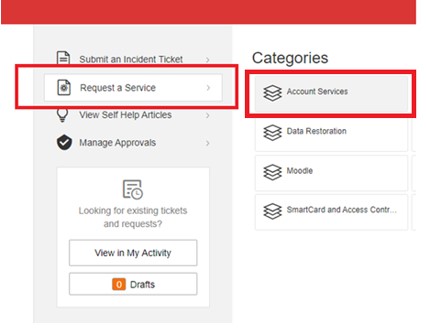
3. Scroll down and click “New Account” and select “Departmental/Project” for the account type to make the request.
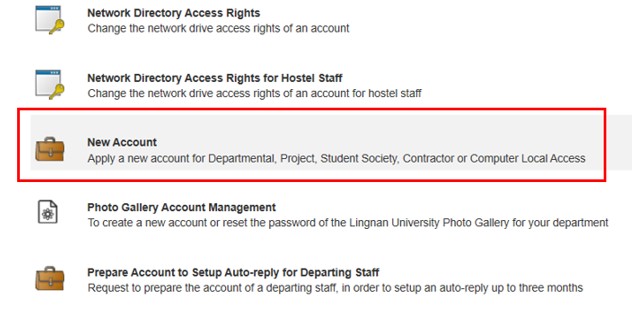
Manage Departmental, Project and Contractor Accounts
- Manage Departmental, Project and Contractor Accounts
- Activate new departmental, project and contractor account
- Register and using 2FA service for departmental, project and contractor account
- Renew account expiry date / update administrator or custodian information
- Expiry Accounts / Staff movement / Account Disabling handling for departmental, project and contractor accounts

